Are You trying to find email of any particular person OR Company? We can help you in Finding your targets with Clearbit Chrome Extension. Want to Know HOW?
Let’s Start.
Add Clearbit Connect Chrome Extension to Find Someone’s Gmail Address :- So if you are in marketing or any other field, you might have wished at least once in your life to get a compiled list of people you want to do business with your products on.
Or consider the case where you have an urgent mail to send to a well-known CEO of a company. Sending crawlers all over the internet to get the email address you want to send mail to doesn’t seem like a feasible solution to me.
Wouldn’t it be great if you could get a list of employees in different locations in different companies in a situation like this? Or take the case of someone following you on Gmail.
Wouldn’t it make you happy if someone found the stalker for you? If you answered Yes to most of the questions asked here, then maybe you should get the brand new Clearbit Connect extension for Google Chrome.
Dive into the article to learn all about this cool new Chrome extension named Clearbit Chrome Extension
Steps to Find emails with Clearbit Chrome Extension
STEP 1
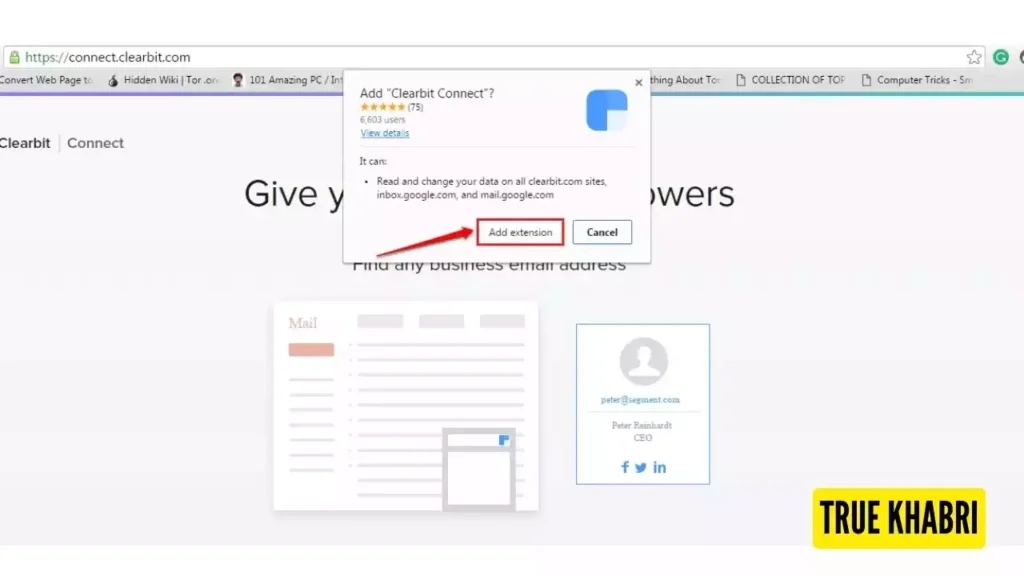
First, you need to add the Clearbit Connect extension to your Google Chrome browser. For this, go to the official clearbit connect website and click on the Install Chrome Extension icon. Once the pop alert opens as shown in the screenshot below, click the Add Extension button.
MUST READ
Gmass Chrome Extension helps Email Marketing
How does Systeme.io Works : Honest Review
STEP 2
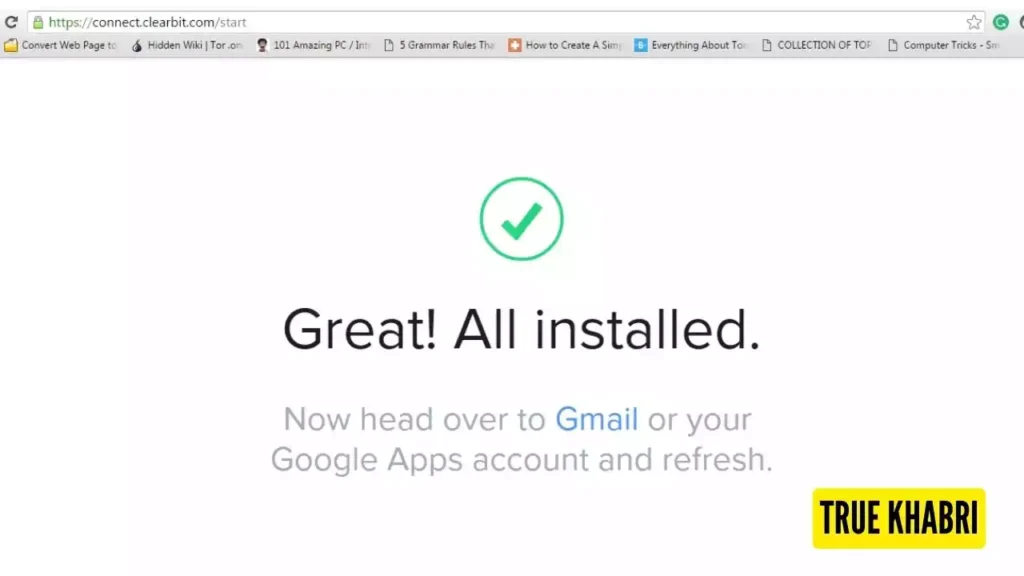
It may take a few seconds for the extension to be added to your browser. Once this is done, go to your Gmail page and then click Reset.
STEP 3
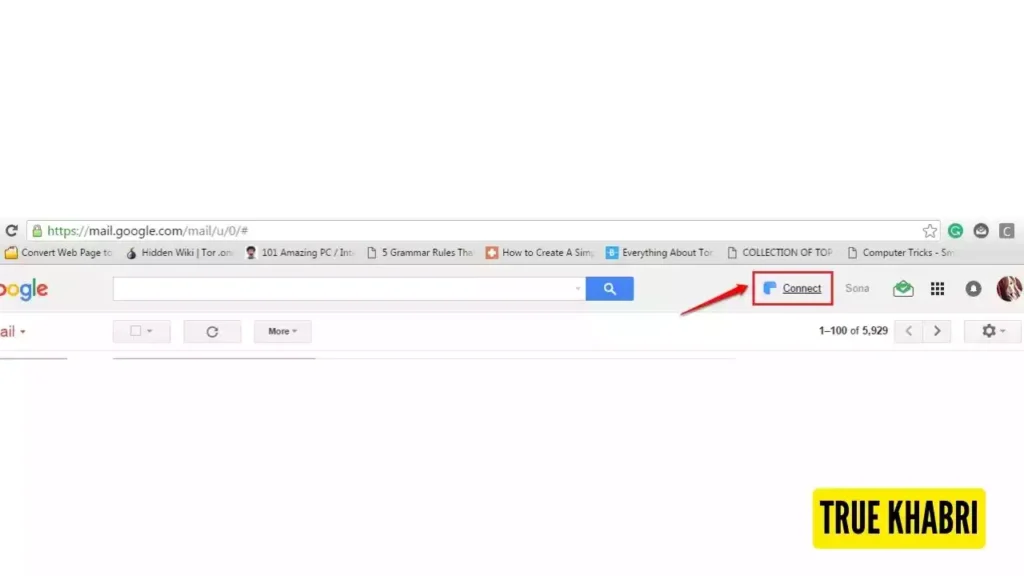
When the page reloads, you will see a new link called Connect. Click the Connect link to set up a Connect account in your Gmail.
STEP 4
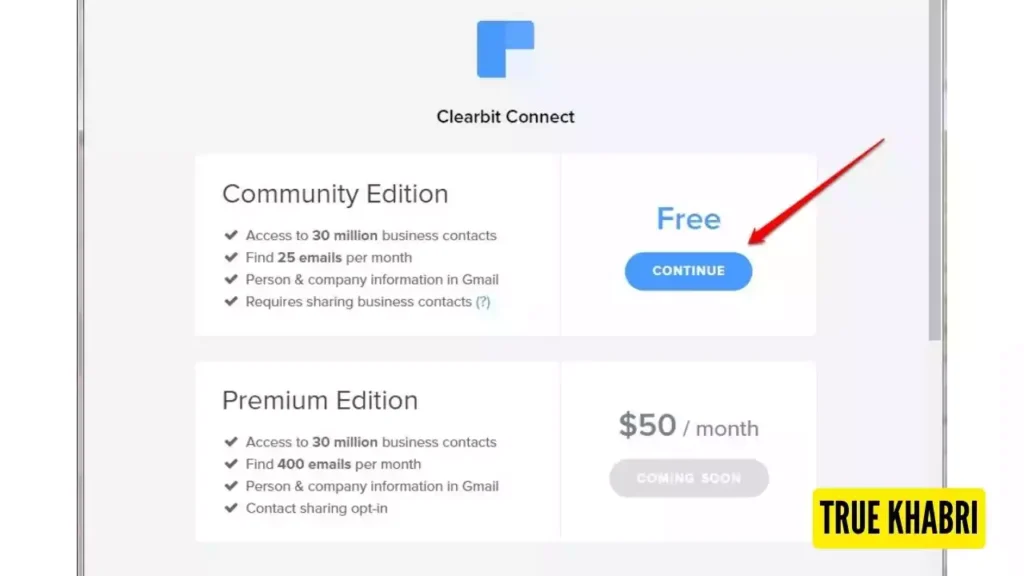
Clearbit Connect offers Both Free and Paid Plans. Paid Plan Costs $ 50 / month. You can choose to have the free version for now.
STEP 5
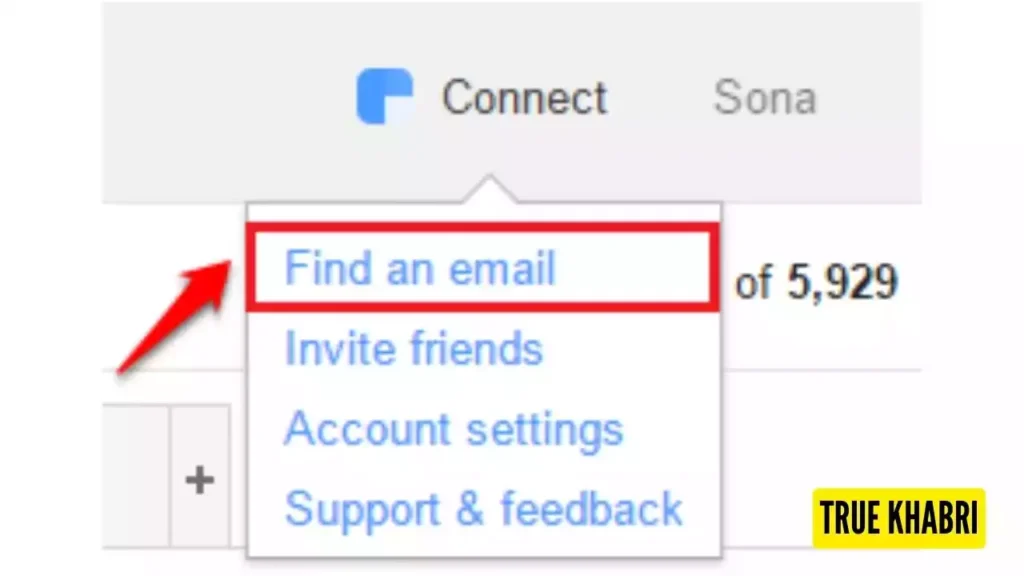
Once the account is set up, click the Connect link again and click Find Email from the list of options.
STEP 6
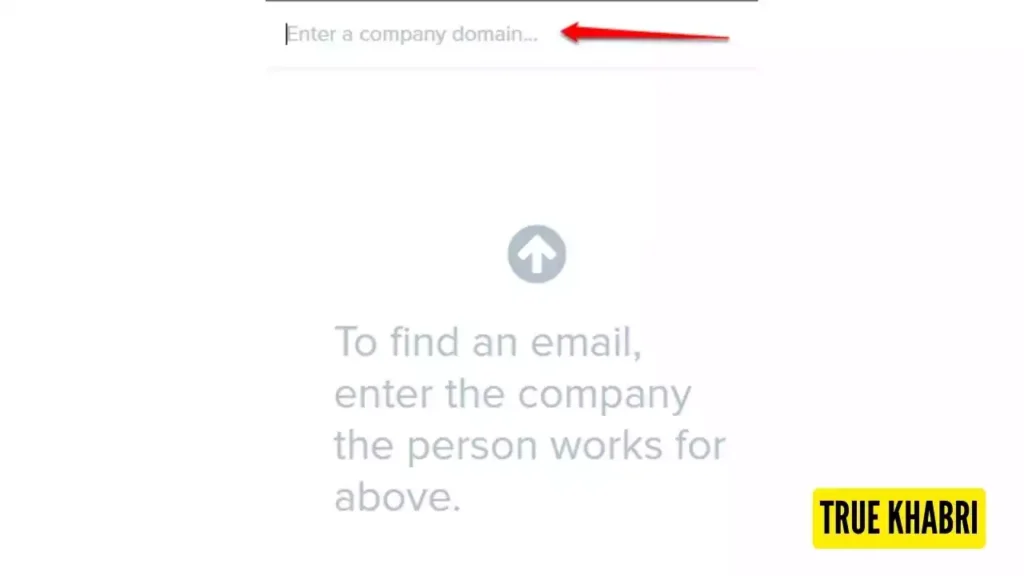
In the new search window that opens in front of you, enter the name of the company. For demonstration purposes, I looked for the email addresses of employees of Clearbit itself.
STEP 7
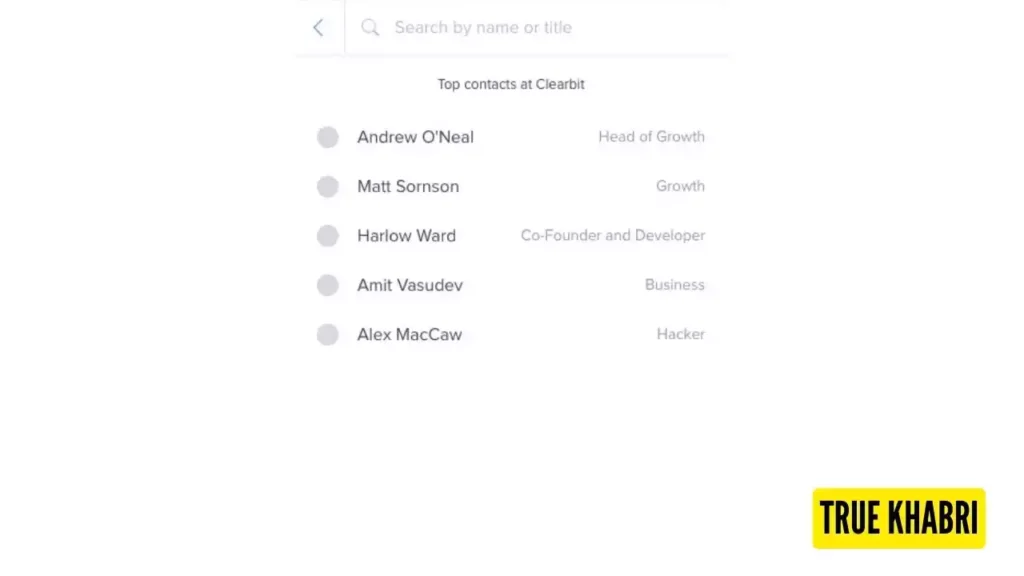
A list of employees of the specific organization you were viewing will be displayed. You can also click on a specific record to view detailed information about a specific person.
STEP 8
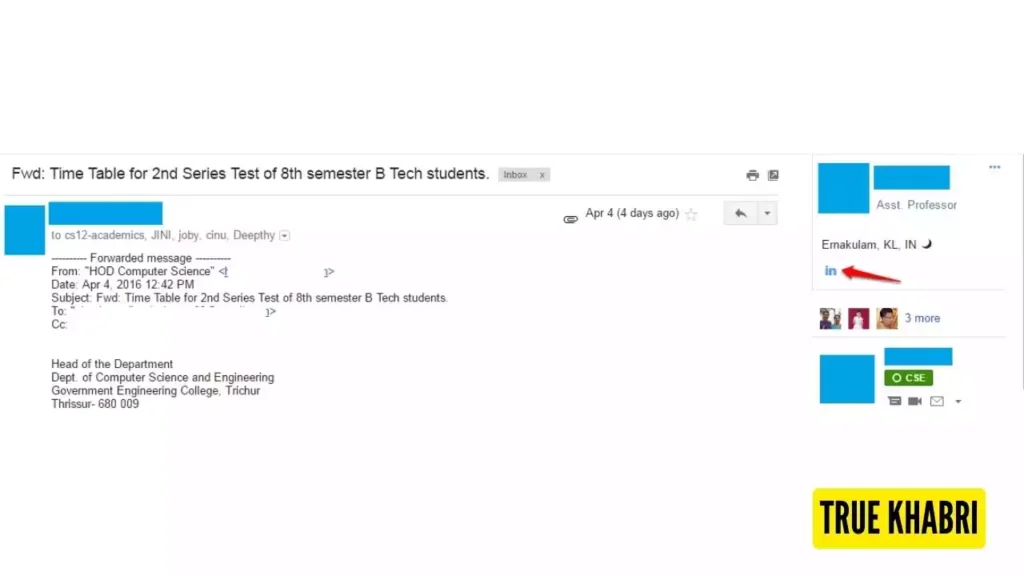
Now, if you want to get a clear idea about the sender of a particular email, open that email and look at the right side of the window. Here you will be able to view a compiled view of the personal information and online links associated with the sender. In the example screenshot below, you can see that the LinkedIn link associated with the sender is displayed.
Pros and Cons of Clearbit Chrome Extension
Pros
- Company size targeting
- Job seniority targeting
- ABM
- Demand capture
- Demand generation
Cons
- Better customer matching
- Further industry segmentation
- Would like it to be cheaper
- Pre built audience lists
Final Conclusion : Clearbit Chrome Extension
It is a very user-friendly tool with an intuitive interface where each icon is presented in a well-organized way. In addition, I can easily find any company’s website and correspond with them about my product. Extensions provided by this software automatically update and display useful information to users. All in all, it is an excellent product and now maintains importance in our organization due to its efficient performance.
If you like our efforts, please leave a Comment and Share to your friends.

1 thought on “Find Any email with Clearbit Chrome Extension”