Are you a email marketer? Today we will discuss about the Gmass chrome extension. How it can help your Business.
Small business owners can benefit from the fast and easy-to-use features provided by GMass bulk email service.
Email marketing has been around for a long time. However, there is always some new software program that is said to have revolutionized the market.
Although these statements are often false, technology has advanced seriously in recent years. We took a look at GMass – a bulk email service – to review how far these services have come over the years and why email marketing is such a powerful tool for small business owners.
For this bulk email service, speed is a top priority.
When it comes to mass emailing, services have hit all the wrong spots in the past. What GMass does right is speed.
Because messaging is all about metrics, the faster you can design a message, do a mail merge, and limit your messages, the better.
Speed is key when it comes to bulk emails.
This is why GMass lives up to the hype. With unmatched speed, you’ll get better results, higher open rates, and ultimately more brand awareness for your small business. Not only that, GMass also enables sophisticated email flows to keep your audience engaged.
To better understand the pros and cons of using GMass as your bulk email service, we’ll take a detailed look at exactly how it works, what it takes to set up an email campaign with this tool, and some of the key features. Read on to learn more!
What is GMass?
GMass was created in 2015 by Ajay Goel. Dissatisfied with all the other bulk email services currently on the market, Goel decided to create a new bulk email plugin that addresses weaknesses in other services. He often found that sending mass emails was too complicated and took too long.
His solution would be a lightweight email plugin that can send messages faster than any other service. With user-friendliness as another key point Goel wanted to emphasize, GMass prioritized simplicity. Since 2015, GMass has exploded in popularity and become one of the most used mass email marketing services on the market.
Therefore, we take a closer look at the plugin to see if it really lives up to the hype. Read on to find out the pros and cons of using GMass to send mass emails.
Features, Advantages and Disadvantages of Gmass chrome extension
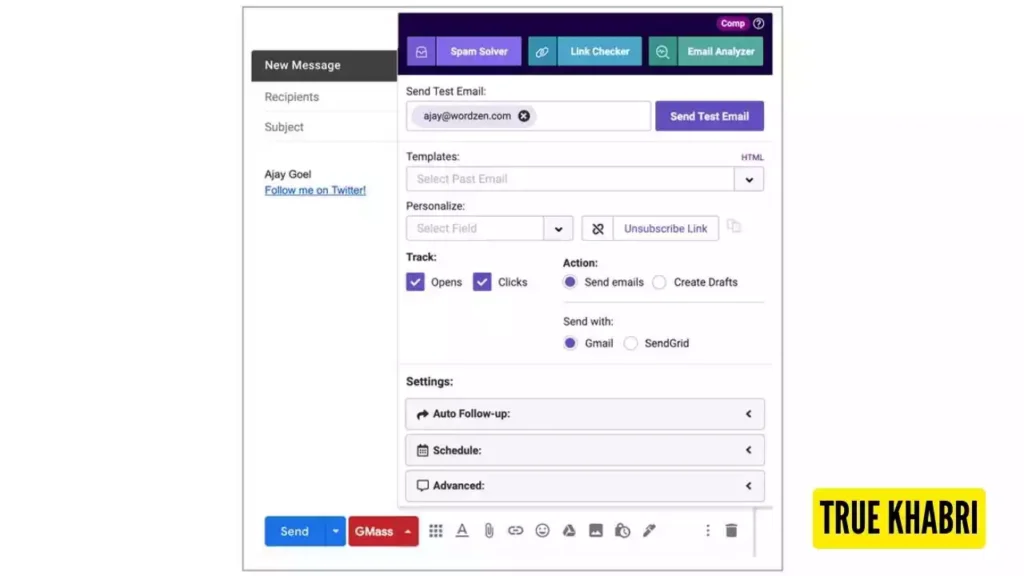
Find out how GMass works and if it’s the right bulk email service for your business.
GMass presents a competitive feature set.
To get started, we need to find out exactly what GMass does and doesn’t do.
First, GMass is an extension that plugs directly into Gmail. Since not every business uses Gmail to send bulk emails, some will not be able to use the plugin’s functionality.
Second, GMass is a service that sends emails, not a search service. Before you can start using GMass to send messages, you need to create an organized list of addresses. So, if you are ready to send messages through Gmail and have a list of addresses ready, you can start sending mass emails with GMass.
Now that we know how to use GMass, let’s dive into some specific elements of the plugin and how it compares to other similar services on the market.
Interface of gmass chrome extension
As we just mentioned, Goel designed GMass with simplicity in mind. The GMass interface is incredibly simple and easy to use – even for people who are completely new to email marketing. This means there is no barrier to entry to using the plugin, making it a perfect choice for small businesses that don’t have a dedicated email marketing team.
When you install GMass, you’ll notice that when you open a new message, a red GMass button will appear next to the blue “Send” button. When you click the arrow next to the GMass button, you’ll be greeted with a few key features like personalization and tracking. These options are easily accessible and intuitive to use, although the interface looks a bit dated.
However, this is not an issue that affects the ability to send bulk emails, so it’s not too much of a problem from our end. Our main goal is that the plugin is easily accessible from your Gmail account and that the interface is as simple and intuitive as advertised.
Personalization of messages
One of the biggest issues when it comes to mass emailing is personalization. The easier it is to personalize a large number of bulk emails, the better. So how does GMass stack up against the competition? GMass once again excels in simplicity and speed.
To send personalized emails using GMass, you need to start with your mailing list in a Google Sheet. Once your addresses are organized and all the information is entered into custom categories, you can start using the plugin to mark the personalized elements of your messages.
As you navigate through the interface, you’ll notice that there’s a button that resembles a table. This button allows you to automatically insert information from your mailing list into your personalized messages. All you have to do is select the “Connect Table” option and the email addresses and other information will be automatically filled in.
Correct navigation after the “Submit” button.
One slightly tricky element to using GMass as your bulk email marketing service is the Send button.
As mentioned, there is a red GMass button. It appears as part of the plugin right next to the blue Submit button. When you use GMass to send mass emails, your normal send button is useless. If you accidentally send a message using the blue button, your messages may not be tailored correctly. In addition, your recipients will see all other addresses that receive the message.
Fortunately, if you’re sending more than 20 emails at once, the regular send button disappears. This will prevent you from sending hundreds of wrong messages.
While it’s easy to remember not to use the regular send button, it’s also easy to accidentally send messages using the wrong button. Since you can’t unsend messages, this is an important point to keep in mind when using GMass – especially if you’re sending less than 20 messages.
MUST READ
How does Systeme.io Works : Honest Review
Ways to Earn Money With CPALEAD
Prevent message errors
If you’re sending bulk emails, you’re probably sending more than just a handful of messages. For most email marketers, sending out hundreds of messages at once is quite common.
When you use GMass to send messages, you need to adjust some settings to make sure you don’t accidentally send incomplete or incorrect messages to your audience. One mistake when sending mass emails can cause people to unsubscribe or report your message as spam. To avoid a disastrous campaign, we recommend the following steps in the GMass plugin:
Click the arrow next to the red GMass button.
Select the personalization elements you want to include in the message. Various elements are automatically filled in based on your mailing list. This is a great feature because you don’t have to remember exactly what you named your different categories.
Test your message. This is perhaps the most important step in the entire mass emailing process. If you don’t test your message, you could be sending hundreds of error messages to your audience.
Check your test email. You may find that you missed a few things. It’s always easier to see problems in the message than in the typing window.
The design feature reduces errors
Another way you can avoid reporting errors is to save your campaign as a draft. To save a campaign as a draft in GMass, simply select “Save as Draft” in the section of the interface labeled “Actions”.
After you choose to save a campaign as a draft, GMass will generate reports for you to review individually. Sometimes campaign errors only occur in certain messages, so if you’ve encountered personalization issues, we definitely recommend reviewing the campaign as a draft.
Compared to other bulk email services, proofreading is a bit cumbersome. Since it’s so easy to make mistakes when sending mass emails, it would be nice if the plugin was able to display the message as it appears to the recipient before they hit the send button. However, unlike many other services, GMass is integrated with Gmail, which means it can only use features that exist in Gmail. This is limiting in some ways. Overall, though, the plugin does a good job of bypassing the limitations imposed by Gmail.
Monitoring and reporting
One of the best parts about using GMass as your bulk email service is the built-in tracking features. Tracking and reporting are essential features of any bulk email service – they also happen to be key to running future campaigns successfully.
To access the tracking features in GMass, all you have to do is click the arrow next to the GMass button to bring up the email settings. Next to the “Track” options in the window, you’ll see options to track both opens and clicks. As your audience interacts with your message, the tracking feature in GMass will automatically update. You can even set the data collected from tracking to be automatically updated in your mailing list.
This is a very useful feature to assess the active and inactive addresses on your list. For example, if there’s an address that hasn’t opened one of your messages in the last few campaigns, you’ll find out just by pulling up the address list. As you make changes to your address list, you can slowly eliminate addresses that are inactive, making room for active recipients.
Campaign overviews of Gmass chrome extension
Accessing campaign reports when using Gmass chrome extension as your bulk email service is also very simple. Where your Sent and Drafts folders are on the left side of your Gmail account, you’ll find a new folder in your account called “GMass Reports”.
GMass automatically categorizes these reports by campaign. They show all the most important metrics you need to see as an email marketer. You can also easily download the report as a CSV file and upload the information to a Google Sheet or Excel spreadsheet to display to stakeholders or your email marketing team.
When it comes to easy tracking and reporting, it doesn’t get much easier, faster or more intuitive than with GMass.
Message deliverability
If you are sending messages to your audience, you need to make sure they are delivered. This is especially important for first-time traders or people starting small businesses.
By using GMass as a bulk email service, you can easily avoid exceeding your daily sending limit to maintain your reputation as an email sender. GMass also boldly claims that their bulk email service can give you the highest possible delivery speed of any bulk email tool currently available. That’s why we wanted to pay close attention to how exactly GMass lives up to this lofty claim!
GMass can ensure high deliverability for users and help marketers avoid the spam folder with a dedicated tracking domain.
The tracking domain keeps a record of your email sending history. As you send emails, the number of opens and clicks you get is cataloged in the tracking domain. If you accidentally exceed the daily sending limit or send messages that appear to be spam, your tracking domain will have a bad reputation according to Gmail.
To overcome this problem and get your campaign as close to 100% deliverability as possible, GMass can assign you a new tracking domain. All you have to do is submit a request to GMass for a custom tracking domain and boom! Your deliverability rate just increased!
Planning and Constraints
Another key feature of Gmass chrome extension that increases deliverability is email scheduling and limiting. As we’ve already discussed, Gmail has a daily sending limit that you must adhere to or risk the reputation of your address. Fortunately, GMass has features that allow you to bypass the sending limit, including message scheduling and restrictions.
To schedule a message in GMass, all you have to do is click the arrow next to the GMass button and look for the “Schedule” option. You can then schedule your campaign to automatically send at strategic times to reach your audience.
If you want to send more than a few hundred emails at once, you need to schedule them 24 hours apart to avoid damaging the sender’s reputation. But when you use GMass, the mass email service automatically limits your messages. When you use GMass, you no longer have to worry about sending too many messages at once. GMass automatically schedules them 24 hours apart without your input.
We have found that the combination of these features results in a very high deliverability rate. So if deliverability is a major concern for your next campaign, GMass is an excellent choice as a bulk email service.
Email flows
In addition to high deliverability, Gmass chrome extension also offers automated services for email flows. An email flow is a series of emails sent to a recipient with an intended action in mind. These messages will take your audience from the top of the journey to the bottom.
This means that email streams are a series of messages designed and ordered to produce a conversion.
We tested the automatic follow-up option in GMass to see how easily it can produce email streams. Guess what? It worked like a charm.
The auto-tracking feature is definitely something that sets GMass apart from the competition. Save time and send more messages than ever before with automatic follow-up. Remember we said GMass is all about speed – this is where the plugin’s speed is most clearly demonstrated.
With GMass, you can easily write follow-up messages and schedule them in response to certain actions taken by your recipient. For example, if the recipient doesn’t open your message, GMass can automatically schedule a follow-up until you receive a response. (Be careful with this feature though, as sending too many follow-up messages can land you in the spam folder.)
Final Verdict of gmass chrome extension
Does GMass make email marketing faster and easier than other bulk email services?
Now that we’ve explored the main features of GMass, what have we learned?
Is Gmass chrome extension the right tool for your company?
When it comes to bulk email services, GMass is one of the best. There is not much emphasis on design interface and there are some limitations within Gmail integrations. However, we can easily overlook these drawbacks in favor of impressive and fast sending options.
Gmass chrome extension is HERE. If You Like Our Efforts, Please Leave a comment Below. Share to your friends. Cheers…
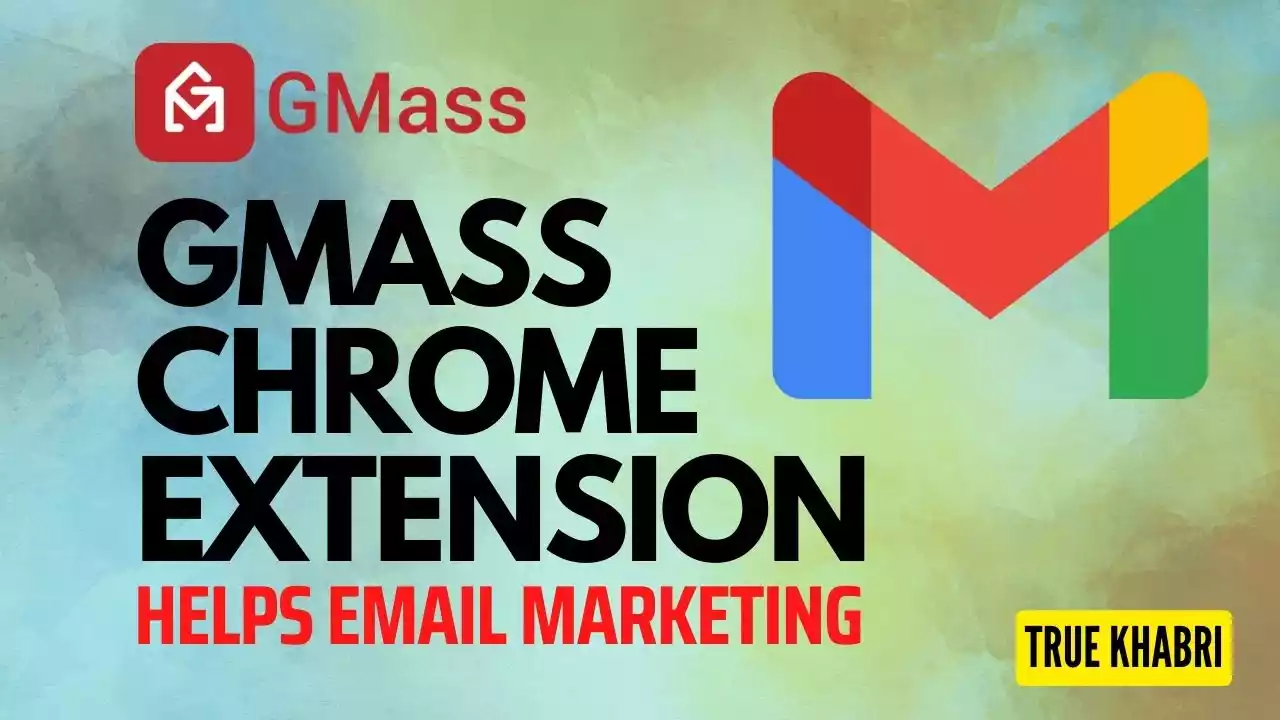
Be more practical.
Explain how to use it.
However nice way of writing
👍
Thanks True khabri
Thanks, We will improve