In today’s digital age, content creation has become a crucial aspect of any business or brand’s marketing strategy. Whether it’s creating engaging blog posts, social media updates, or email newsletters, content creators need to produce high-quality content that resonates with their target audience.
However, content creation can be a time-consuming and challenging task, especially if you’re doing it manually. Fortunately, with the advent of AI technology, content creators can now streamline their workflow, boost their productivity, and create better content in less time.
In this article, we will discuss five AI tools that can help content creators improve their writing, design, and social media skills, ultimately increasing their productivity and effectiveness.
Canva
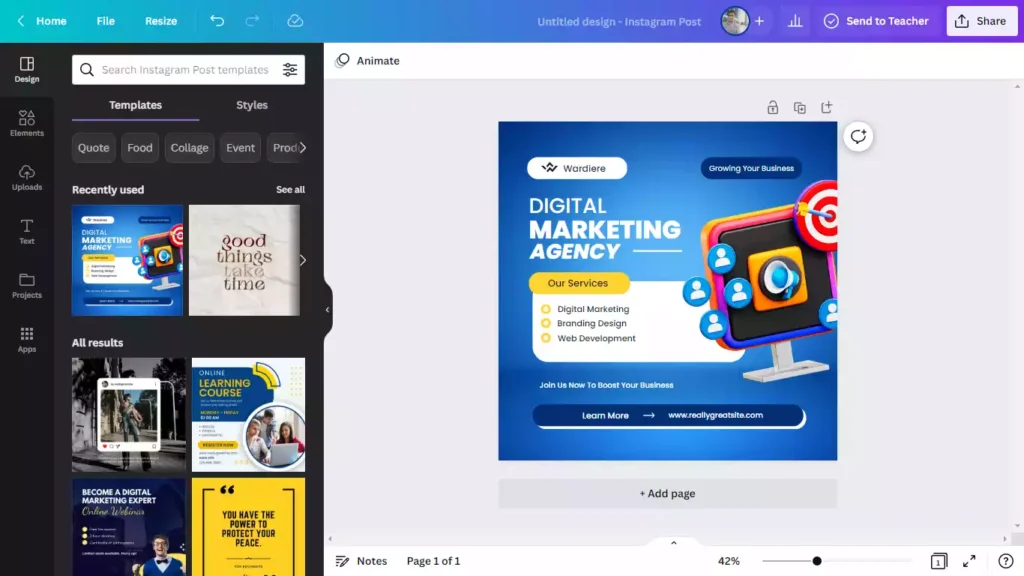
Canva is a popular design tool that uses AI to suggest layouts and designs for various types of content. With Canva, content creators can create visually appealing graphics, infographics, and social media posts without any design skills. The platform offers a wide range of templates, images, and fonts, making it easy to create eye-catching designs that engage your audience. Canva also offers an AI-powered Magic Resize tool, which automatically resizes your design to fit different platforms like Instagram, Facebook, or Twitter.
Here are the basic steps for using Canva:
- Sign up and log in: To start using Canva, you’ll need to create an account. You can sign up for a free or paid account, depending on your needs.
- Choose a template: Once you’ve logged in, you’ll see a range of templates to choose from. You can search for templates by category or use the search bar to find a specific type of template.
- Customize your design: Once you’ve chosen a template, you can customize it to your liking. Canva offers a wide range of images, icons, fonts, and colors that you can use to personalize your design. You can also upload your own images or use Canva’s image library to find the perfect visual elements for your design.
- Export and share your design: Once you’re happy with your design, you can export it as a PNG or PDF file, or share it directly on social media. Canva also offers a range of tools for collaborating with others, including the ability to share designs with team members or clients.
In addition to these basic steps, Canva also offers a range of advanced features, including the ability to create custom designs from scratch, design animations, and use Canva’s AI-powered Magic Resize tool to automatically resize your designs for different platforms. Canva is a versatile platform that can help you create stunning visuals for your content, even if you have no design experience.
Cutout.pro
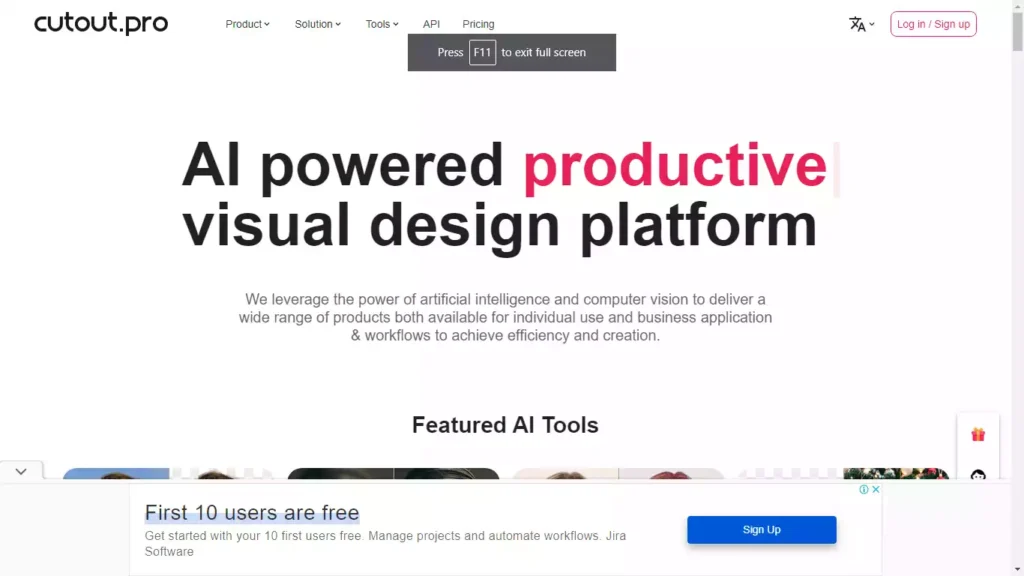
Cutout.pro is an AI-powered image background removal tool that can help content creators save time and effort when editing images. This tool uses machine learning algorithms to accurately remove the background from any image, leaving you with a transparent PNG file. With Cutout.pro, you no longer need to spend hours manually removing backgrounds from images. The platform offers an intuitive interface that makes it easy to upload, edit, and download images in seconds.
Here are the basic steps for using Cutout.pro:
- Upload your image: To get started, go to the Cutout.pro website and upload the image you want to edit. You can upload images in various formats, including JPEG, PNG, and BMP.
- Use the AI background removal tool: Once your image is uploaded, Cutout.pro’s AI-powered background removal tool will automatically detect the background and remove it. The tool uses machine learning algorithms to accurately detect and remove the background, leaving you with a transparent PNG file.
- Preview and refine your image: Once the background has been removed, you can preview your image and make any necessary adjustments. Cutout.pro allows you to zoom in on your image and refine the edges to ensure a clean cutout.
- Download your edited image: Once you’re happy with your cutout, you can download the image as a transparent PNG file. Cutout.pro also offers a range of export options, including different image sizes and file formats.
Cutout.pro is a simple and efficient tool that can help content creators save time and effort when editing images. With its intuitive interface and powerful AI technology, you can quickly and easily create professional-looking images with transparent backgrounds, making it easy to integrate your visuals into your content.
Our Other Best Reviews
Hostinger: Is it best 4 WordPress hosting?
5 Ways to Earn Money With CPALEAD
ChatGPT
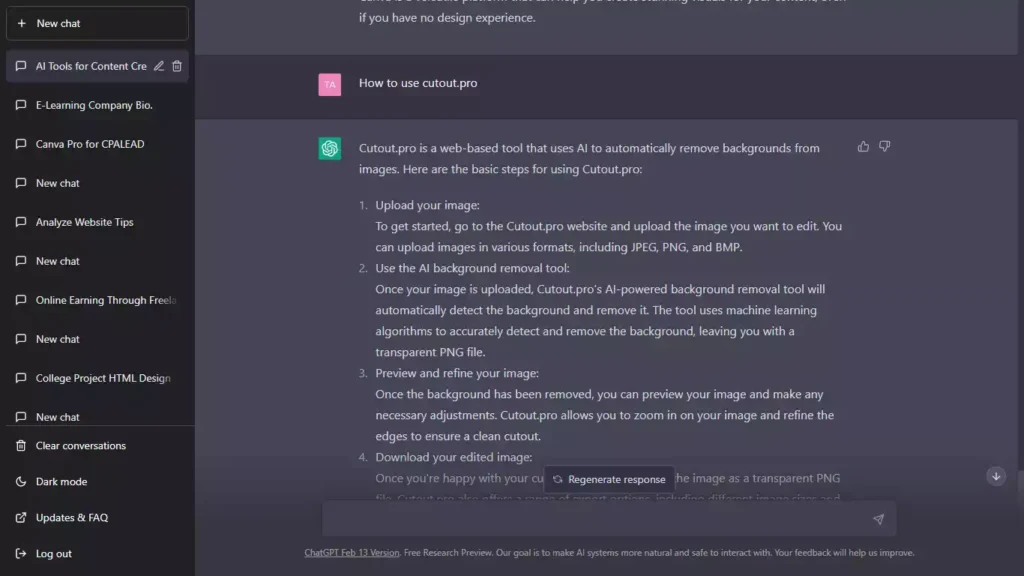
ChatGPT is an AI language model that can help content creators generate new ideas, write compelling copy, and proofread their content. As an AI-powered writing assistant, ChatGPT can suggest synonyms, reword sentences, and even change the tone of your writing to match your target audience. ChatGPT can also help you research topics and generate headlines that are more likely to drive traffic and engagement.
ChatGPT is an AI-powered chatbot designed to answer a wide range of questions on various topics, including science, technology, health, and more. Here’s how to use ChatGPT:
- Visit the ChatGPT website: To start using ChatGPT, visit the website at www.chatgpt.com. The chatbot is available 24/7 and can be accessed from any device with an internet connection.
- Start a conversation: Once you’ve accessed the website, you can start a conversation with the chatbot by typing your question into the chatbox. ChatGPT uses natural language processing and machine learning algorithms to understand your question and provide a relevant answer.
- Follow up with additional questions: If you need more information or want to ask a follow-up question, you can continue the conversation with ChatGPT. The chatbot will provide you with a range of resources, including links to relevant articles, videos, and other online resources.
- Get help with specific topics: If you have a specific topic in mind, you can use the “Topic” feature to ask ChatGPT for information on that topic. For example, you could ask ChatGPT to provide information on “Artificial Intelligence” or “Climate Change”.
- Explore additional features: In addition to answering questions, ChatGPT offers a range of other features, including games, trivia, and chatbot customization options. You can also connect with ChatGPT on social media to stay up-to-date with the latest news and information.
ChatGPT is a powerful tool for content creators who need quick and accurate information on a wide range of topics. Whether you’re looking for research material or need help answering a specific question, ChatGPT can provide you with the resources you need to create high-quality content.
Hashtagify
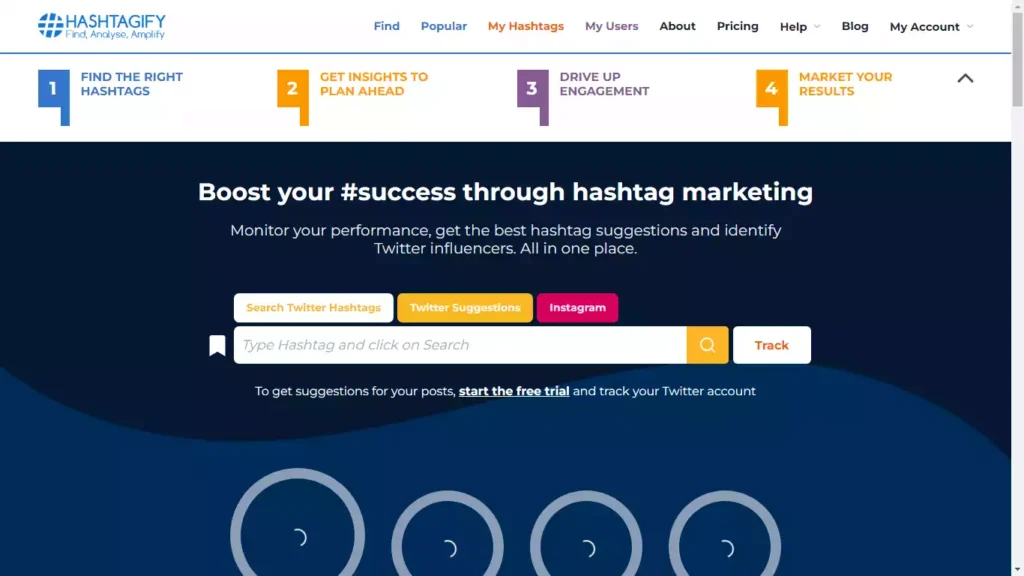
Hashtagify is an AI-powered tool that helps content creators find the most relevant and effective hashtags for their social media posts. With Hashtagify, you can search for hashtags related to your industry or niche, and the platform will suggest the most popular and relevant ones. You can also analyze the performance of your hashtags and track your social media metrics to see how your content is performing.
Here are the basic steps for using Hashtagify:
- Sign up and log in: To start using Hashtagify, you’ll need to create an account. You can sign up for a free or paid account, depending on your needs.
- Search for hashtags: Once you’ve logged in, you can use the search bar to find hashtags related to your content. Hashtagify allows you to search for hashtags by keyword, and it will provide you with a list of related hashtags that you can use in your social media posts.
- Analyze hashtag performance: Hashtagify also allows you to analyze the performance of specific hashtags. You can see how many times a hashtag has been used, its popularity over time, and the top influencers who have used the hashtag.
- Create hashtag groups: Once you’ve found a set of hashtags that work well for your content, you can create a group of hashtags. Hashtagify allows you to create up to 20 hashtag groups, which you can save and reuse in future social media posts.
- Export your hashtags: If you want to use your hashtags in other social media management tools, Hashtagify allows you to export your hashtags as a CSV file.
Hashtagify is a powerful tool that can help you improve your social media strategy by finding the best hashtags to use in your posts. With its advanced analytics and hashtag grouping features, you can save time and effort by finding and reusing hashtags that work well for your content.
Grammarly
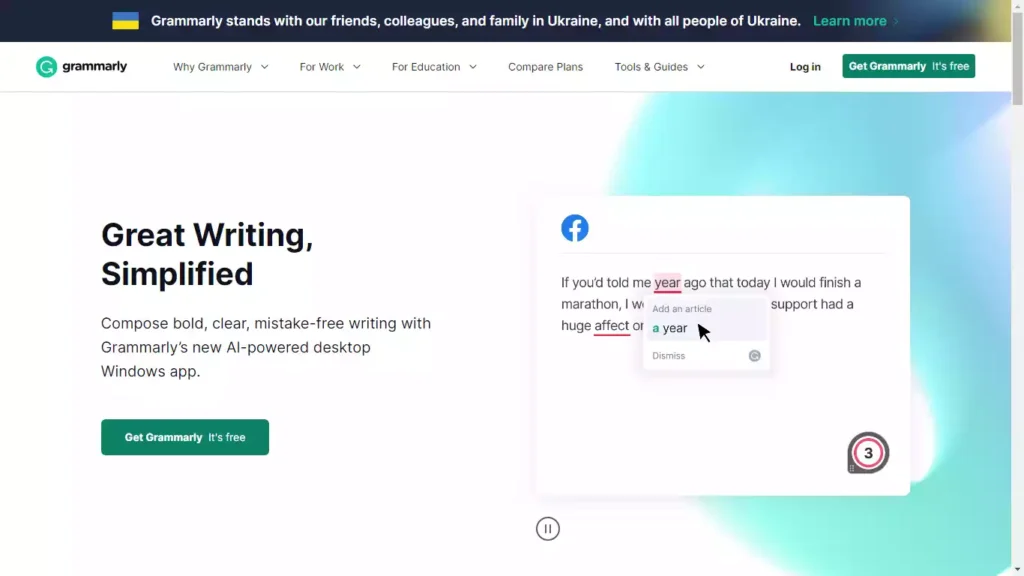
Grammarly is an AI-powered writing tool that can help content creators improve their grammar, spelling, and punctuation. With Grammarly, you can write error-free content and produce high-quality copy that engages your audience. Grammarly also offers a plagiarism checker, which can help you ensure that your content is original and unique.
Your Code is CBAR7-JH9U6-EF38N-2WM3Y. Copy this Code & submit in Proof Box 3.
Here’s how to use Grammarly:
- Sign up and log in: To use Grammarly, you’ll need to create an account. You can sign up for a free or paid account, depending on your needs.
- Install the Grammarly extension: Grammarly offers a browser extension that you can use to check your writing in real-time as you type. Install the extension for your browser, and Grammarly will automatically check your writing in any text editor, including social media posts, emails, and documents.
- Copy and paste text: If you’re not using a supported text editor, you can also copy and paste your text into the Grammarly editor. Grammarly will analyze your text and provide suggestions for grammar, spelling, punctuation, and more.
- Review suggestions: Grammarly will highlight suggestions for improvement in your text, and you can review each suggestion and decide whether to accept or ignore it. Grammarly also provides explanations for each suggestion, so you can learn from your mistakes and improve your writing skills.
- Use advanced features: Grammarly also offers advanced features for more in-depth writing analysis, including a plagiarism checker, a tone detector, and a readability score. These features can help you improve the quality and impact of your writing.
Grammarly is a powerful tool that can help content creators improve their writing and create high-quality content that resonates with their audience. With its advanced grammar and writing analysis features, Grammarly can save you time and effort by providing suggestions for improvement that can help you create content that is engaging, informative, and easy to read.
Conclusion
AI technology has revolutionized the way content creators work, making it easier and more efficient to produce high-quality content that resonates with their audience. The above-mentioned AI tools can help content creators streamline their workflow, boost their productivity, and create better content in less time. Whether you’re a blogger, marketer, or social media manager, these AI tools can help you create content that drives engagement and increases your brand’s visibility.

2 thoughts on “5 Best AI Tools for Content Creators to Boost Productivity”