Today we will discuss about windows 11 features. Windows 11 was launched at a major Microsoft event on June 24. Its confirmed release date is October 5, It comes with a number of features that ensure a jump from 10 to 11. In this article, we will discuss Windows 11 details like features, release date, and everything you need to know

Demonstrating the language of smooth design and more, new developments can also be tried on Insider channels. It is ready to download and use on devices that meet the minimum requirements.
There is also a major redesign of the Microsoft Store. It allows Android apps from the Amazon App Store to be used, so you can download TikTok and other apps if you wish.
There is still confusion about the system requirements on your PC, especially because of something called TPM, but it looks like Microsoft is looking into this as the final release approaches.
While we wait for its release in October, here’s all we know about the release date, new features, and more for Windows 11.
Read More : BlueHost: Best Hosting for Beginners BlueHost Review
Windows 11 All Features
Laptops are already being launched on Windows 11. Vendors like Huawei agreeing with Microsoft to launch new laptops with new Windows updates.
The company has also confirmed that its PC Health Check tool will be updated next to the launch of Windows, to see if your device is suitable for upgrading.
When Microsoft released a tool that lets you see if your desktop PC or laptop will be able to use Windows 11 OR not. It was confirmed that it is an organization, providing error-free software that would have no problem using the update.
However, another tool has been released that gives you a clearer picture of how compatible your PC is.
How to download Windows 11
Microsoft has been updating Insider builds for Windows 11 on the developer channel since it was announced. If you want to try it out, we have a handy guide on how to download Windows 11.
The build is now widely available on the beta channel, reflecting many improvements across the board, including the Microsoft Store.
Before you do, the best point to make is to make sure your PC is registered with the Microsoft Insider Program.
But know, we advise you to use it only on a PC that is not your main machine, as there are many problems right now.

The Windows 11 update indicates that it is available
Meanwhile, vendors like Lenovo have issued directives to other users of devices running Windows 7 and higher, that it could be a free upgrade, but with a caveat.
There is even an option to download Windows 10 if you experience problems with Windows 11. This is available in the current version of Insider, but you can only do so within 10 days of upgrading your machine. Otherwise, a clean install will be ordered to Windows 10.
Windows 11 recovery screen, showing back to Windows 10 is not available
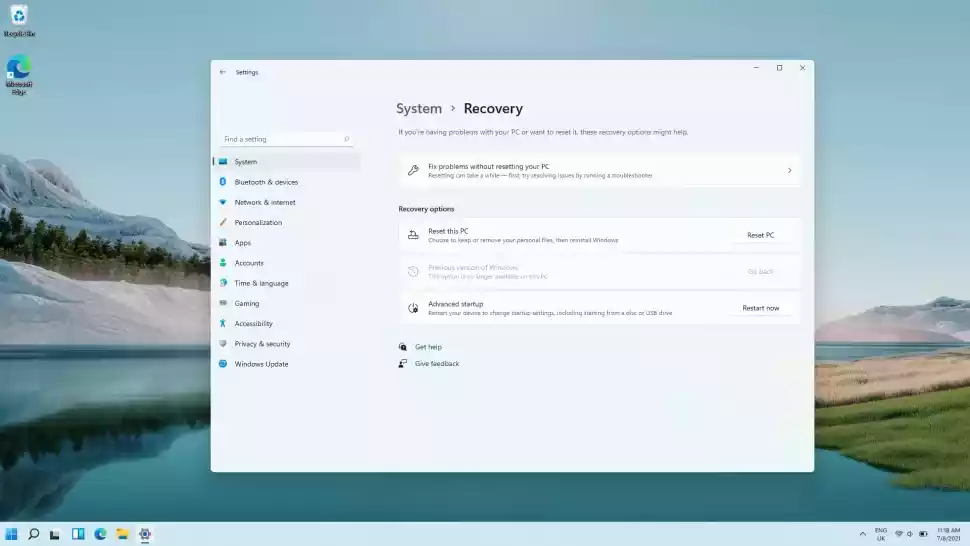
There has been a lot of discussions about which devices are suitable for Windows 11. Apart from the need for TPM, some simply wonder if they need to look to upgrade their PC or laptop soon.
At the moment, Microsoft has published renewal requirements, but they may change as we approach the release and the company takes the response on board.
This response seems to be effective. Microsoft is sending support messages on how to say that your PC is powered by TPM 2.0 so that it can upgrade to Windows 11.
Intel, AMD, and others are already working on Windows 11 compatibility, ensuring that processors and graphics cards are compatible as soon as they start upgrading on October 5th.
- Processor: 1 gigahertz (GHz) or as soon as at least two cores on a 64-bit compatible processor or SoC
- RAM: 4GB
- Storage: 64GB
- System Firmware: UEFI, Secure Boot is capable
- TPM: Module Platform Module 2.0
- Graphics Card: DirectX 12 or later with WDDM 2.0 driver
- Display: 720p, 8-bit per color channel, at least 9-inch diagonal
- Internet connection with Microsoft Account
- Windows 11 WhyNotWin11 app
How big is Windows 11?
Windows 11 will be a free update for existing Windows users. You’ll need to be online to download, install, and use home versions. You’ll also need a Microsoft account when installing or upgrading your PC or tablet.
So far Microsoft has released the hardware requirements for Windows 11. There is confusion about the TPM (Module Platform Module) and whether the company is pressing hard on a limited number of devices that need to be updated in the new version.
While we provide you with TPM definitions, hardware vendors may offer new Windows 11 devices that do not require this requirement, even if you have good reason to do so.

Windows 11 features
There are improvements across the board in Windows 11. Microsoft promises to be 40% fewer updates, and says Windows 11 is “the safest release right now”.
The function bar is used for touch and mouse edges and is now renamed the port.
New multitasking features are also offered thanks to a feature called Snap Layouts. It allows you to organize multiple windows on the screen, not just on the side, but in columns, sections, and more.
Windows 11 Health Testing
Now there is a highly developed health check app available in Settings. Here Windows 11 will recommend you to turn down the brightness. For example, change the battery saving mode, and much more.
Another feature is Snap groups, where you can go back to the shortened port windows. For example, you can go to your email, Edge browser, or anything else without restoring them to the previous look.
There is also improved multi-monitor support. So when you reconnect an external monitor, Windows 11 remembers previous positions of windows that were in that monitor.
Read More : How to use Canva Pro?
There is also a limited installation time for Windows Update, to see if you need to stop updating your PC to date.
Groups are also integrated into the port, so you can easily join meetings and family calls. This looks like the first installment of Skype that disappears in Windows, especially with Skype sounds heard in the demo when the call comes in.
The Microsoft Store in Windows 11 shows Amazon Apps

Microsoft Store finally sees redesign, a better selection of content, and better options for managing your purchased shows, such as installing a screen on your television. Apps like Disney +, Adobe Creative Cloud, Pinterest, and more are already in this redesigned Windows 11 store, ready to work.
The WPA, EWP, and Win32 applications are now in the Microsoft store, ready to go. If an engineer has a commercial engine, he can save 100% of the revenue from the Microsoft store.
Android apps are also good for Windows 11, available in the Microsoft Store. It comes via the Amazon App Store. So you can download TikTok and more, ready to use on your PC or tablet.
We suspect that the reason Amazon approved its store version instead of Google, may be related to the .APK filename that has been replaced since August.
Windows 11 shows Edge extensions in the new Microsoft store
11th new look
Fluent Design is the new look of Windows 11. Across the board, everything looks modern and clean, with windows and circular apps like Snipping Tool seeing great improvements over the years.
One of the biggest changes users will notice is that the original menu has been moved to the center of the screen. It is now “cloud-enabled”, so it changes dramatically depending on the time of day, and the content you’re working on.
If you are using Insider Build, there are already ways to create a taskbar and start menu. It includes moving the icons back to the left.
Light Mode and Dark Mode are here. With integrated design throughout the app, you have colorful wallpapers to choose from as well.
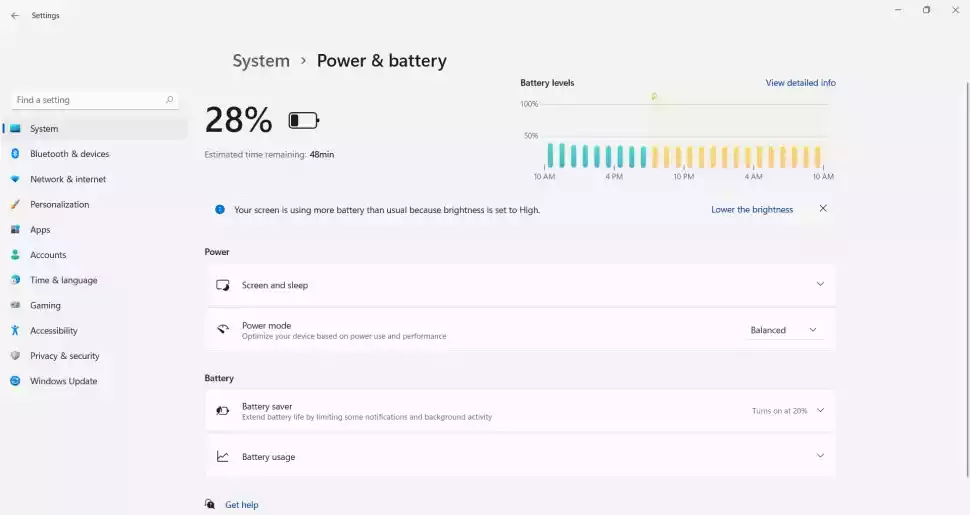
Windows widgets returned to Windows 11. It is available in the dock. Microsoft introduces powerful AI features that enable widgets. Widget such as the Start Menu, to change depending on the apps you use and the time of day. On the touch screen, you can slide from left to desktop for widgets to appear.
There are many options, such as weather, Bing maps, news, and more.
These will be available to third parties as well. So you can see the many widgets available to choose from. As they are available in Apple’s running apps for iOS and iPadOS.
Many apps have been redesigned for this version of Windows. Such as Photos, Snipping Tool, and Paint apps, to bring them in line with Fluent Design language.
Windows 11 Features
Gaming on Windows 11
Gaming will be a major focus for Windows 11, with the depressing and frustrating Windows 10 app replaced by a new Game Pass app. It lets you buy, manage and remove games, making it easier to access and download games, from Doom Eternal to – soon – Hello Infinite.
HDR will also be based on compatible equipment, providing improved lighting and media playback and viewing. Direct Storage is also here, with the main game assets that can be downloaded and installed, enabling you to play your games faster than before.
Touchscreen upgradation
Tablet mode has been one of the weakest points of Windows since Windows 8, and the new tablet features introduced by Microsoft Windows 11 can be key to the app’s richness, especially with future Surface products in the pipeline from Microsoft – making it a new, numbered tablet for its upcoming tablet users.
In this event, Microsoft unveiled large touch screens and easy-to-navigate windows, and better rotated the windows, for example, by redesigning the windows, so you don’t lose the system you used.
Thank you for reading our article. If you like it please leave a response and share it with your friends.
Read More from Us
BlueHost: Best Hosting for Beginners BlueHost Review
Disney Hotstar Review – Is It Worth the money for IPL?

1 thought on “Windows 11 Features: All you should know”